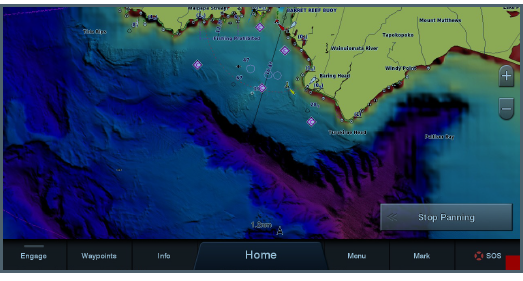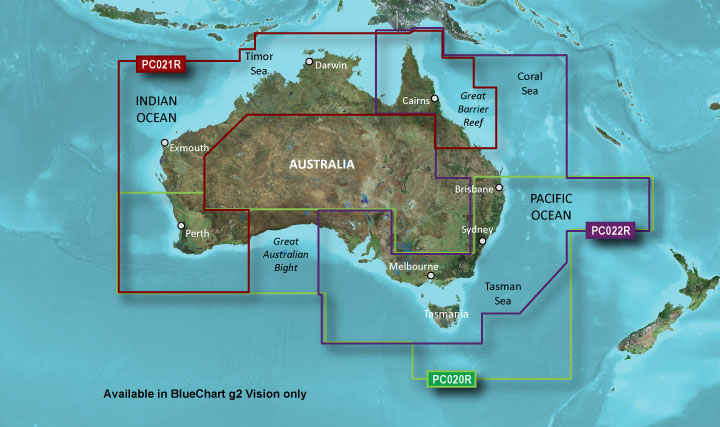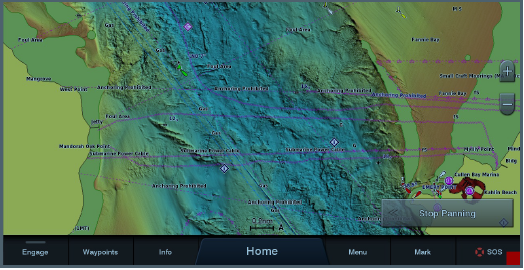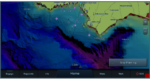Experience unparalleled coverage and brilliant detail when you’re on the water with charts that feature integrated Navionics data, Auto Guidance technology and more.
Premium Coastal Charts
- Provides exceptional coverage, clarity and detail with coastal charts that feature integrated Garmin and Navionics® data
- Auto Guidance1 technology calculates a route using your desired depth and overhead clearance and provides a suggested path to follow
- Certain areas offer high-resolution relief shading, which combines color and shadow to give you an easy-to-interpret, clearer view of bottom structure
- Includes depth range shading for up to 10 depth ranges, enabling you to view your target depth at a glance
- Up to 1’ contours provide a more accurate depiction of the bottom structure for improved fishing charts
- To give a clear picture of shallow waters to avoid, the shallow water shading feature allows for shading at a user-defined depth
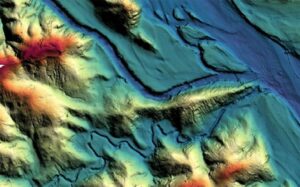
Relief Shading now available in Australia* and New Zealand
- 3-D perspective above and below the waterline;
- Auto Guidance; and
- High-resolution imagery.
- Updates apply only to BlueChart g3 and BlueChart g3Vision.
Above all the BlueChart G3 Vision Map Card provides “real picture” aerial photos of ports, harbors, marinas, waterways, landmarks and more.
You will also have access to detailed mapping capabilities that include Safety Shading, Fishing Charts, smooth data transition between zoom levels, harmonious transition across chart borders, and reduction of chart discontinuities.
*Relief Shading not available for Mackay Qld to Esperance WA Map Card
1 Auto Guidance is for planning purposes only and does not replace safe navigation operations
2 Raster cartography cannot be viewed on echoMAP CHIRP and ECHOMAP Plus combos
3 In Europe, Australia and New Zealand, the relief shading feature, where available, can be downloaded to BlueChart g3 Vision cards via the ActiveCaptain app
Updates apply only to BlueChart g3 and BlueChart g3Vision.
To update charts & download Relief Shading feature in ActiveCaptain:
-
- If the ActiveCaptain app is not yet downloaded to the smartphone or tablet, download it from the App Store or Google Play Store. See Getting Started with ActiveCaptain for instructions.
- Sign in to or create an ActiveCaptain account.
- If the chartplotter and/or charts have not been registered, register them on ActiveCaptain. See Registering a Garmin Marine Device for instructions.
- Note: Charts on pre-programmed cards cannot be registered using ActiveCaptain. Use Garmin Express to register pre-programmed charts.
- Disconnect from the chartplotter’s Wi-Fi network and connect to another Wi-Fi network
- It is not recommended to use cellular data to download charts or software updates.
- In ActiveCaptain, select Chart.
- Select the
menu icon in the upper right corner.
- Select Download Charts.
- Select the chart to be updated
- If the chart is eligible for a free update under the New Chart Guarantee, you may redeem it on this page
- If the chart is not eligible for a free update, you may purchase an update on this page
- When the ActiveCaptain app displays the chart, select the tile(s) covering the preferred regions to be downloaded.
- Allow the chart update to download to the smartphone or tablet.
- When the download process is complete, reconnect the smartphone or tablet to the chartplotter’s Wi-Fi network.
- The ActiveCaptain app will automatically sync the chart update to the chartplotter when connected to its Wi-Fi network.
Relief Shading Download
QME won’t leave you high and dry.